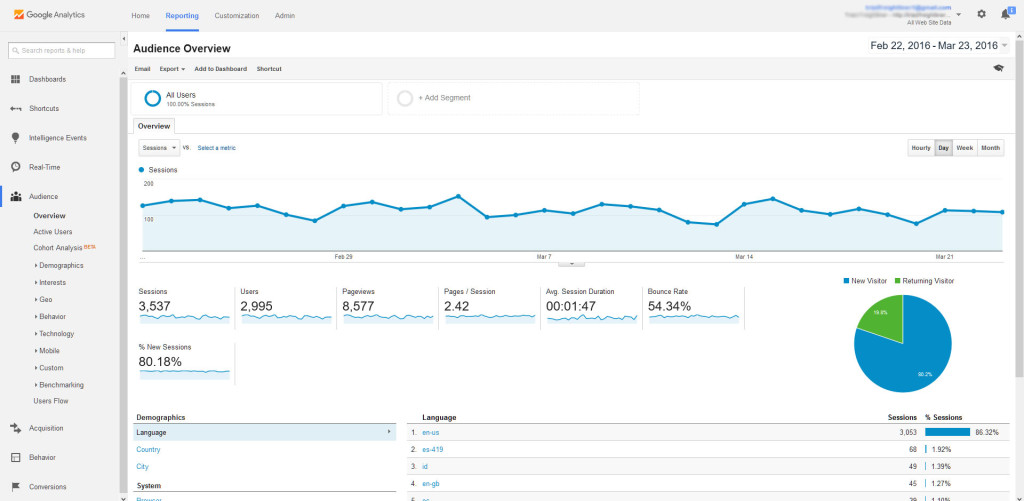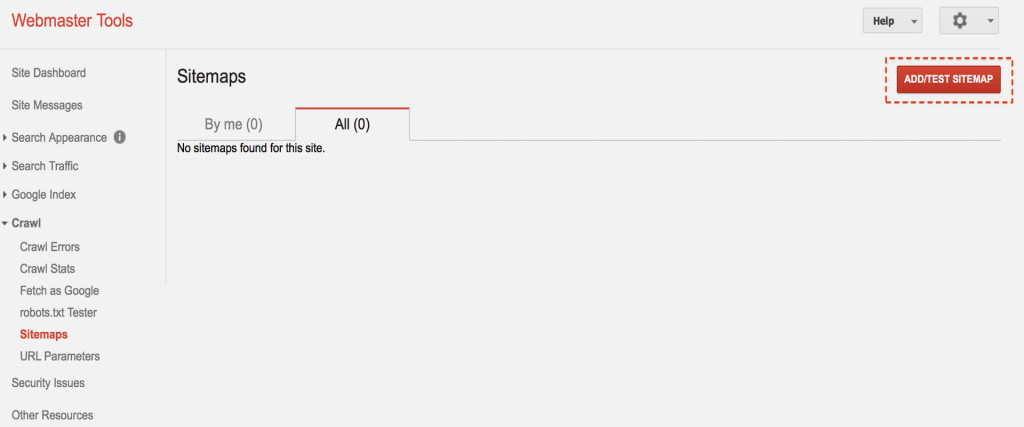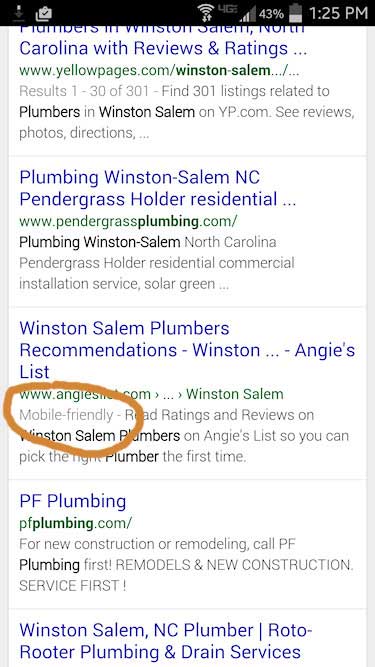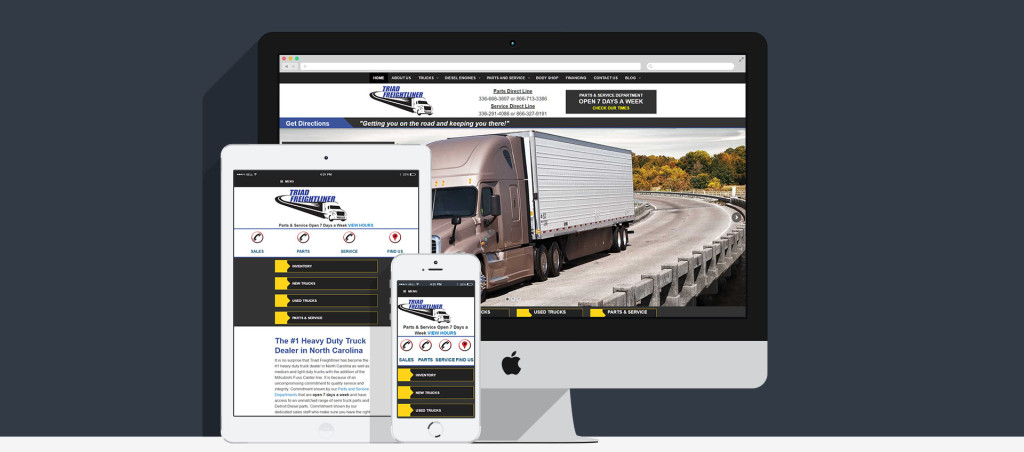Posts by design|One|web
How To Install Google Analytics into Your WordPress Site
I’m not going to sell you on the importance of tracking your website traffic. If you’re reading this you are already on board, so let’s just jump into it. Upon creating the site tracking in Google Analytics, you’ll be given a code that looks like this: <script> (function(i,s,o,g,r,a,m){i[‘GoogleAnalyticsObject’]=r;i[r]=i[r]||function(){ (i[r].q=i[r].q||[]).push(arguments)},i[r].l=1*new Date();a=s.createElement(o), m=s.getElementsByTagName(o)[0];a.async=1;a.src=g;m.parentNode.insertBefore(a,m) })(window,document,’script’,’//www.google-analytics.com/analytics.js’,’ga’); ga(‘create’, ‘UA-12345678-910’, ‘auto’);…
Read MoreWhat’s the Difference Between Categories and Tags in WordPress?
Both tags and categories are built-in features of WordPress (and most blogging platforms) to help organize your content. While both are generally working toward the same aim, the way each of them works and how you’d want to apply them are a bit different. We’ll start broad with categories. Categories cover broad sections of your…
Read MoreWhy Using a Sitemap Helps Your Indexing
Google is constantly sending its crawler bots, little web programs designed to read website information and report back to Google’s indexing service, to sites across the web to update its massive index. These bots will periodically revisit sites to scan for changes or new information, and if they see changes they’ll add the new information…
Read MoreCan I Move Content From An Old Site Without Being Penalized?
If you’re building a new site and feel that a few pieces of your old material would really suit the new site well, go ahead and move it over.
Read MoreGoogle’s Content Focus Helps Local Business SEO
When Google made some heavy algorithm changes that favored both local results and quality content more so than ever before, the SEO playing field began to look a lot different.
Read MoreComprehensive Web Design in Winston Salem
Whether you’re about to build your first site for your business or are looking to update its look, your choice in web design will be a significant factor in the success of your online marketing efforts.
Read MoreBlog Building: More Than Just SEO
It’s true that pages with very little content generally don’t rank as well as sites and pages with substantial content, but it’s important to remember the human element.
Read MoreGoogle Update Rewards Mobile Friendly Websites
When using a mobile device to do a search, Google will now include a designation that a website is mobile friendly.
Read MoreThe Importance of Responsive Web Design
In today’s increasingly mobile society, the importance of having a responsive web design can’t be overstated.
Read MoreWhy Your Business Needs WP Engine Hosting
Web hosting is more than simply a place to store files that display your website when people visit the URL.
Read More