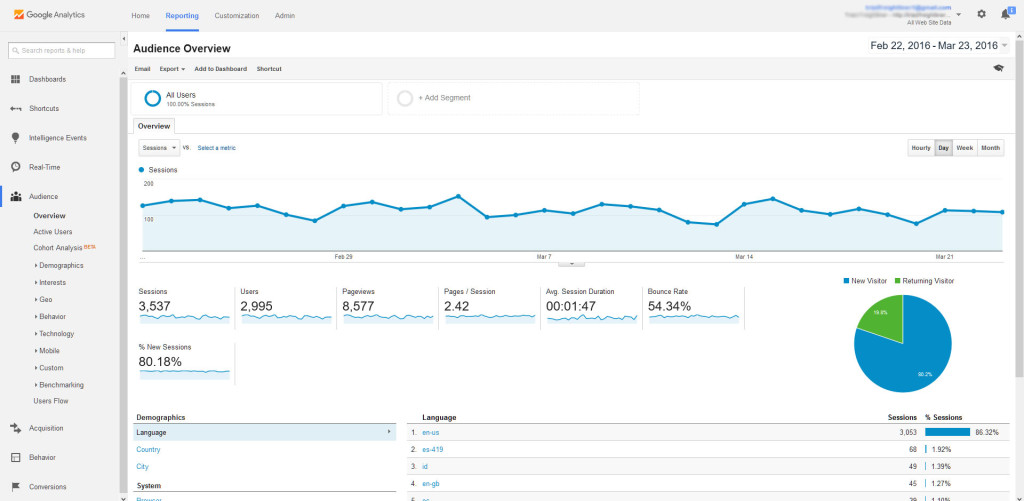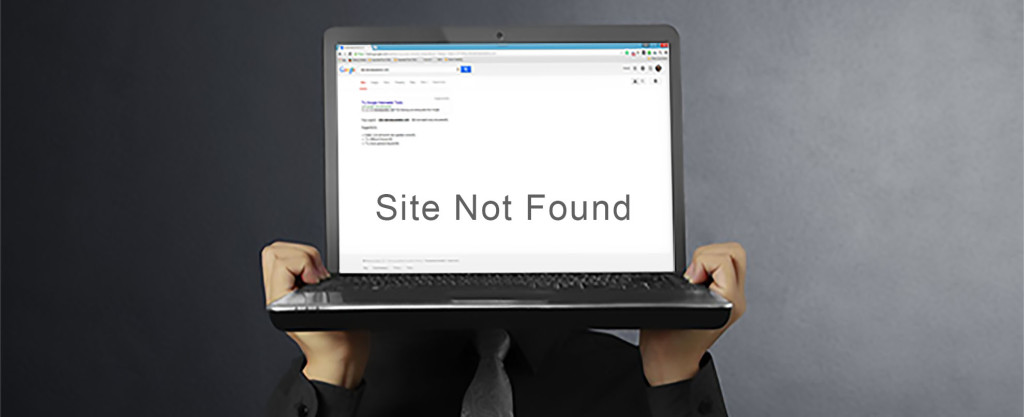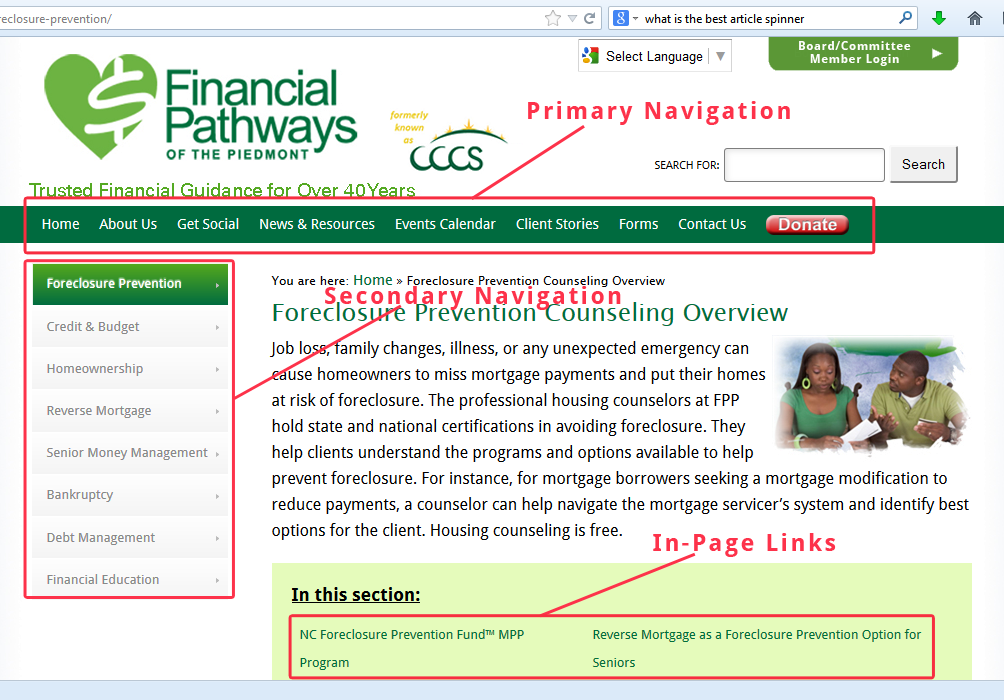Tutorials
New Website Launch SEO Checklist
That design you’ve been building is just about ready, and pretty soon you’ll be taking it live and showing it to the world. It’s an exciting moment for business owners, but making sure your ducks are in a row before you hit the ultimate “publish” button can make for a more powerful splash. In this…
Read MoreDIY SEO Part 2: On-Page Elements
Part 2 of our DIY SEO guide. Now that you have a starter keyword list to go from and a base line for analytics, it’s time to finesse the website itself. We’ll go over a few higher-level tips first that are important to bear in mind, then get into the nuts and bolts of writing…
Read MoreDIY SEO Part 1: Keywords and Analytics
This is part one in a series designed to launch your DIY SEO campaign. If you’re opting not to hire an agency and dive into SEO yourself, it comes down to knowledge and having the right tools. True DIY SEO involves being able to create focus plans for keywords and track your progress, making organized…
Read MoreUsing Custom CSS To Tweak Your Site
Using a custom CSS plugin allows you more control over your WordPress site if you aren’t using a custom-built theme. Are you using a WordPress theme, free or premium, that is almost what you want but needs a little something? Maybe the GUI options on the backend don’t allow you to change that font size or header…
Read MoreHow To Increase Website Conversion in 4 Steps
4 Ways To Convert More Readers With No-BS Content One of the fastest ways to lose a prospect is to squander your first few seconds on a fluffy intro paragraph. We’ve all seen an article about marketing that begins something like: In this digital age, having a cohesive message is more important than ever. Generic…
Read MoreWooCommerce Product Redirects To Different Product URL
The issue: Clicking on a given product in the store brings the user to a different product instead, as if there is some kind of redirect happening that the admin never set. Example: Clicking a product with the URL “/store/product5” instead goes to “/store/product7”. In this case, “/product7/” is also a valid (but separate) product.…
Read MoreGoogle Analytics: How To Make Actionable Decisions
The importance of tracking traffic to your website is generally understood these days. But when I say “understood” I mean that most business owners know that it’s important, but not why. You can do far more with software like Google Analytics than simply count how many visitors your site had in the last 30 days, and going those…
Read MoreHow To Get De-Indexed In 10 Easy Steps
There’s information everywhere about how to improve your site’s rankings on Google, but what users don’t usually know is that there are a lot of no-no’s regarding SEO that can get your site penalized or completely de-indexed. Even if it happens by accident it can be devastating to your website and your business. What does…
Read MoreHow To Install Google Analytics into Your WordPress Site
I’m not going to sell you on the importance of tracking your website traffic. If you’re reading this you are already on board, so let’s just jump into it. Upon creating the site tracking in Google Analytics, you’ll be given a code that looks like this: <script> (function(i,s,o,g,r,a,m){i[‘GoogleAnalyticsObject’]=r;i[r]=i[r]||function(){ (i[r].q=i[r].q||[]).push(arguments)},i[r].l=1*new Date();a=s.createElement(o), m=s.getElementsByTagName(o)[0];a.async=1;a.src=g;m.parentNode.insertBefore(a,m) })(window,document,’script’,’//www.google-analytics.com/analytics.js’,’ga’); ga(‘create’, ‘UA-12345678-910’, ‘auto’);…
Read MoreWebsite Navigation: Part 1 – Introduction and the Basics
A good site menu will present visitors an instant understanding of your website’s content, allowing them to quickly navigate to their areas of interest.
Read More